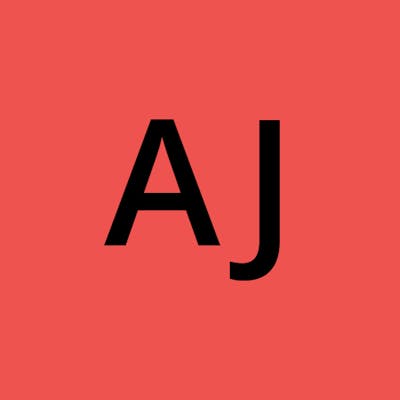mount tpm enabled bitlocker drives on linux
If you want to dual boot windows and linux and you want to automatically mount you "local disk" on linux but you have enabled tpm bitlocker then you can do the following.
first you need the recovery keys of said drives so for that run the following command on powershell where $driveLetter is the corresponding drive letter like C or D or E etc
manage-bde -protectors -get $driveLetter
once you have the keys stored somewhere safe boot into you linux os
now you need the keys to be stored somewhere safe so that cryptsetup can use them. I made a new folder called /etc/cryptsetup-keys.d for the same and stored the keys with their corresponding drive letter like this drive-c.key and drive-d.key but you can call the files anything you want and change the file permissions like this chmod 0600 drive-d.key
now that we have safely set the keys in linux we want to automatically decryot them on startup so for that edit the /etc/crypttab file like this -
<any name for drive> PARTUUID=9d****6fa /etc/cryptsetup-keys.d/drive-d.key bitlk
you can find the PARTUUID with the help of sudo blkid
now we must change the fstab to automatically mount to a folder so create that folder first sudo mkdir /mnt/win/c
then edit /etc/fstab like this
#UUID=3AE40147E40106BB /mnt/c auto loop 0 0
# or
/dev/mapper/<name for the drive you used in /etc/crypttab> /mnt/win/c auto loop 0 0
reboot!
source: https://superuser.com/questions/376533/how-to-access-a-bitlocker-encrypted-drive-in-linux